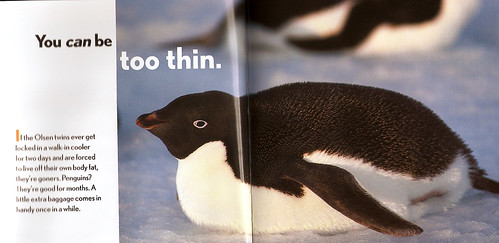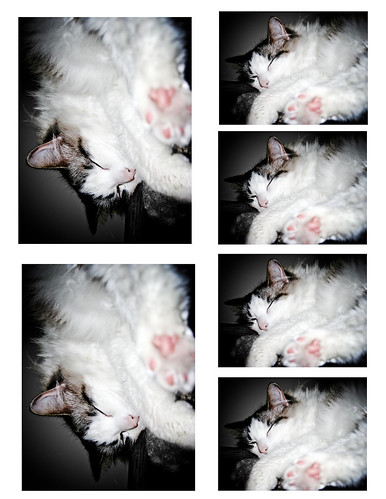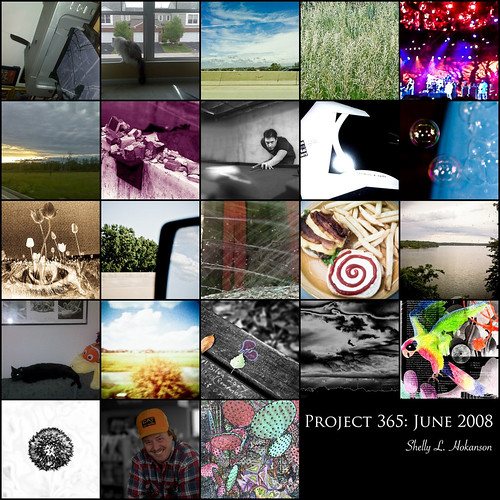I made my first attempt at shooting infrared this week. Well, not true infrared, as
Ilford SFX 200 film
is a "red sensitive" film and not a true infrared film, but something creatively similar to infrared, anyway.
This film is rated for ISO200 (technically not ISO, as infrared film is somehow measured differently, but close enough for hand grenades...) After some reading online, I decided to shoot it at ISO100 instead, and did like the results. Several people in the experimental darkroom class I'm taking shot at ISO200 and ended up with unusable negatives. Our professor recommended shooting at ISO25. Your mileage may vary!
I also shot on a tripod. I was shooting in bright afternoon sun, but still, shutter speeds got down to 1/30 or so. I was shooting aperture priority mode at f/11 most of the time.
I used a
red 25 filter by Tiffen (58mm)
. I bracketed 1 stop with exposure compensation +1 (thinking I needed to compensate for the filter, which blocks about 1 1/2 stops of light). However, my light meter was able to meter through the filter - so I think maybe I should not have compensated +1? If anybody can explain this, feel free. In retrospect, I'm thinking that if I was unable to meter through the filter, THEN I would use exposure compensation, but since I could meter through the filter, there was no need to compensate. Still, this film is very sensitive to exposure, and I'm thinking maybe bracketing only 1/2 stop would result in a better variety of usable shots.
At any rate, my bracketed shots were taken at 0, +1, and +2 exposure. In most cases, I preferred the +1 shots, and a few I liked at 0. The +2 shots were quite blown out.
I printed a few of the +1 shots as 8x10's. Using a 5 filter on the enlarger, I got a cool looking print with lots of blacks and lots of whites and not much in the way of midtones. Cool creative effect, but not what most people go for. (I liked it, but I'm all kinds of contrasty).
At a #2 filter, the photo was much too gray. #3 was OK, but I finally settled on a #3 1/2 filter for a nice range of blacks and whites without blowing out or dulling the grays.
As for the infrared effect... well, I wouldn't say these shots looked infrared, but they didn't look like standard black and white photos, either. I shot landscapes, and the skies definitely exhibited a black-to-gray gradient. Clouds were pure white, water reflections were dark gray to black, and trees and foliage were rendered lighter. Foliage didn't have the trademark "glow" of infrared, but the overall result was a very pleasing effect. I'd call this film more of a creative effects film than infrared. (It is marketed as a "special effects" film).
I've read that using an R72 filter enhances the infrared effect on this film. I'm thinking of grabbing a
Hoya R72 58mm Infrared filter
to try it out. This filter is nearly opaque and dings you for 5 stops of light, so exposure compensation is a must. (A tripod is also a must, as the exposures will be long!)
So, while I didn't achieve what I expected in terms of the "infrared" look, I must say that I did like the results of this film. Shooting at ISO100 I think helped and I got a really nice smooth grain in the prints. (It seemed less grainy than the T-Max 400 that I'm used to). I will definitely shoot it again - maybe with a darker filter.
My recipe:
ISO100, bracketed 1 stop, Red 25 filter
Next time I shoot:
ISO100, bracketed 1 stop, Red 72 filter, +5 exposure compensation for filter