
I'm trying to get rid of the white car in the background on the right side, preserving the old house.
It's not going so well. I can't seem to clone the house in any way that looks natural, and in trying to fix my cloning, I seem to have made a blurry mess out of the bottom right corner of the photo, killing the clean line of the front of the tugboat. Basically, I clone stamped the house along the bottom right side, then did some smudging to try and make the clone stamps less obvious. Healing didn't work - it ruined the lines of the siding of the housing, making it look even more blurry.
Another problem I think is that there's a bit of white reflection on the front of the tugboat from the white car, so when the car is removed, the reflection looks weird, but again, deleting those white pixels kills the smooth edge of the front of the boat.

Any advice on how to fix this, or how to better go about starting from scratch?
I'm using Adobe Photoshop CS3, and also have the trial of Lightroom (for 15 more days!)
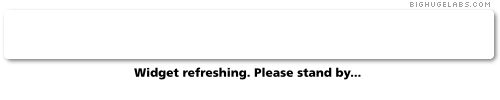





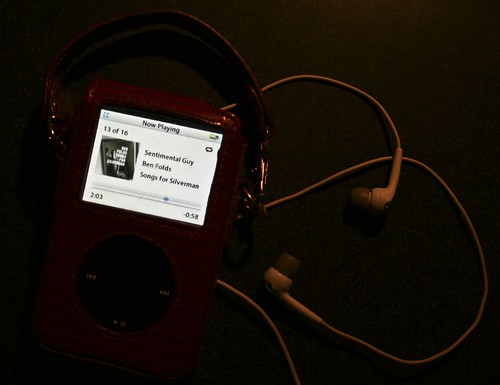










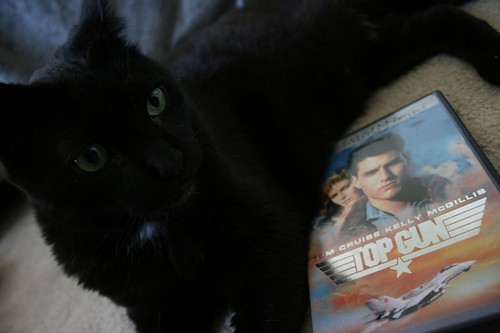







 Digg/phlyersphan
Digg/phlyersphan Flickr/phlyersphan
Flickr/phlyersphan Myspace/phlyersphan
Myspace/phlyersphan YouTube/phlyersphan
YouTube/phlyersphan Last.fm/phlyersphan
Last.fm/phlyersphan Del.icio.us/phlyersphan
Del.icio.us/phlyersphan GMail/phlyersphan
GMail/phlyersphan Technorati/phlyersphan
Technorati/phlyersphan











