I started my photography class today. It's a 4-week class called "Film/Digital Camera Skills." I'm excited that we'll get to take some field trips to do some shooting, but am a little disappointed that the content of the class is being delivered from a point-n-shoot/auto-mode perspective. I was hoping to get some practice with manual mode and exposure compensation and stuff like that.
Still, I'll get 8 hours worth of shooting time in the field, split between a nature preserve and an "urban" shoot (which is really set in the downtown portion of a suburban town).
I think the most valuable part of this class, to me, will be in having that dedicated time with my camera, and in reviewing the shots that I take and critiquing my work. I hope to pick up some inspiration, tips, and ideas along the way. It's a *very* beginner-level class, though, which is a bit disappointing.
For example, the instructor mentioned reciprocity, and then explained that it's a complex subject that is far beyond the scope of this class.
Sigh.
We've been told to shoot in the picture modes of our camera - portrait mode, landscape mode, sports mode, etc, and to shoot at ISO400.
Always the rebel... I'm going to shoot in Av, Tv, or manual modes, because that's what I need practice with, and I'm going to shoot at ISO100 unless circumstances dictate otherwise. We'll be shooting in bright daylight (9a-1p), so... rebel rebel!
At the end of the class, we are to turn in 10 prints: nine 4x6 prints and one 8x10 print as our "portfolio."
Most of the students in the class have point-n-shoot cameras. I saw 2 other people with Digital Rebels like mine. It looks like it'll be a very basic class, but I'm glad to at least get that 8 hours of field time to force me to get out and take pictures.
Our instructor is a Canon guy, so at least that bodes well for me if I have any specific questions about my camera!

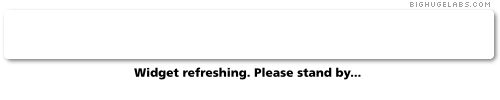

















 Digg/phlyersphan
Digg/phlyersphan Flickr/phlyersphan
Flickr/phlyersphan Myspace/phlyersphan
Myspace/phlyersphan YouTube/phlyersphan
YouTube/phlyersphan Last.fm/phlyersphan
Last.fm/phlyersphan Del.icio.us/phlyersphan
Del.icio.us/phlyersphan GMail/phlyersphan
GMail/phlyersphan Technorati/phlyersphan
Technorati/phlyersphan











