I posted that pic of Goose from the other day for critique on DPS. I knew it could be improved in post-processing, but had no clue what to do next. They gave me some tips, and - holy cow! Goose is one handsome devil :)
Goose - BEFORE:

Goose - AFTER:

Much improved, no?? I think so!!
The greatest part is, I had no clue how to do the things they had suggested, so I had to look it all up... I learned a ton just from messing with this one picture of Goose!
Here's what I did:
First, I worked on the blur on the background. I never knew you could feather a selection - so I feathered it at 30px around the top of his head and body to prevent that unnatural line I was getting before. I did a lens blur, and pretty much maxed out all of the blur values. I also de-saturated that area and darkened it a bit.
Next, I learned how to use the quick mask tool to make a selection out of the inside of his eyes, and then I just increased the brightness there (which amazingly brought out the green in his eyes! I was shocked - I had no idea that could be done!)
Then, I upped the yellows and reds in the whole picture to warm up Goose's browns a bit. I was really unsure here - I'm not sure if there's some magic formula as to how much yellow/red one should have in a photo, but I went for as warm as I could without making it look fake. (Did I go too far?)
Finally, I used the unsharp mask on his facial area. I think I ended up with a radius of 2 and about 40%. Honestly I have no idea what exactly this tool does. I do know that when I went too far with it, his fur started to look like sticks :) So I went far enough to make his fur a bit more defined but stopped when it started looking weird.
Oh - and I cropped the left side down to his paw. I like the tighter crop, now that I see it :)
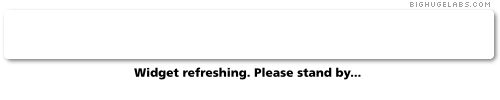







 Digg/phlyersphan
Digg/phlyersphan Flickr/phlyersphan
Flickr/phlyersphan Myspace/phlyersphan
Myspace/phlyersphan YouTube/phlyersphan
YouTube/phlyersphan Last.fm/phlyersphan
Last.fm/phlyersphan Del.icio.us/phlyersphan
Del.icio.us/phlyersphan GMail/phlyersphan
GMail/phlyersphan Technorati/phlyersphan
Technorati/phlyersphan












No comments:
Post a Comment