For example, I really liked this shot of the park bench because the red of the bench brought out the red in the tree. (What I couldn't decide is which angle I liked, as I also took one with the full bench in view, but for some reason I like the partial bench shot better).

When I printed it out, the bench looked almost brown, as did the red cone things in the tree - totally killing the effect. So I started Googling monitor calibration, figuring that my monitor wasn't showing me the "real" picture.
After reading through some mind-boggling articles on the topic, it turns out that my printer's color correction was at fault. I found an article on Canon Europe's professional network web site on "really simple color management." It was a moment of revelation.
The article explained that when you print from within Photoshop, you can set the print process to declare Photoshop as the controller of the color profile. Then, you configure Photoshop's color settings to your liking, and in the print dialog, set Photoshop to manage colors and choose your printer's color profile based on the type of media you are using (in my case, premium glossy photo paper, which Canon dubs PR1). Then, go into your printer's color management settings and disable color correction in the printer.
Voila!
My red bench now prints out red, and I'm happy as can be!
Additionally, I set my monitor to use the sRGB color profile. I don't have any monitor calibration tools, but for now, this worked well enough.
I'm using a Canon Pixma iP4200 printer, but these steps should work with any printer that allows you to manage your color settings.
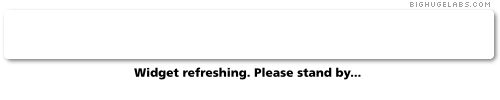







 Digg/phlyersphan
Digg/phlyersphan Flickr/phlyersphan
Flickr/phlyersphan Myspace/phlyersphan
Myspace/phlyersphan YouTube/phlyersphan
YouTube/phlyersphan Last.fm/phlyersphan
Last.fm/phlyersphan Del.icio.us/phlyersphan
Del.icio.us/phlyersphan GMail/phlyersphan
GMail/phlyersphan Technorati/phlyersphan
Technorati/phlyersphan












1 comment:
I think you need a special printing method,or try to use some software to fix your problem like Cs3 photo shop.
Post a Comment